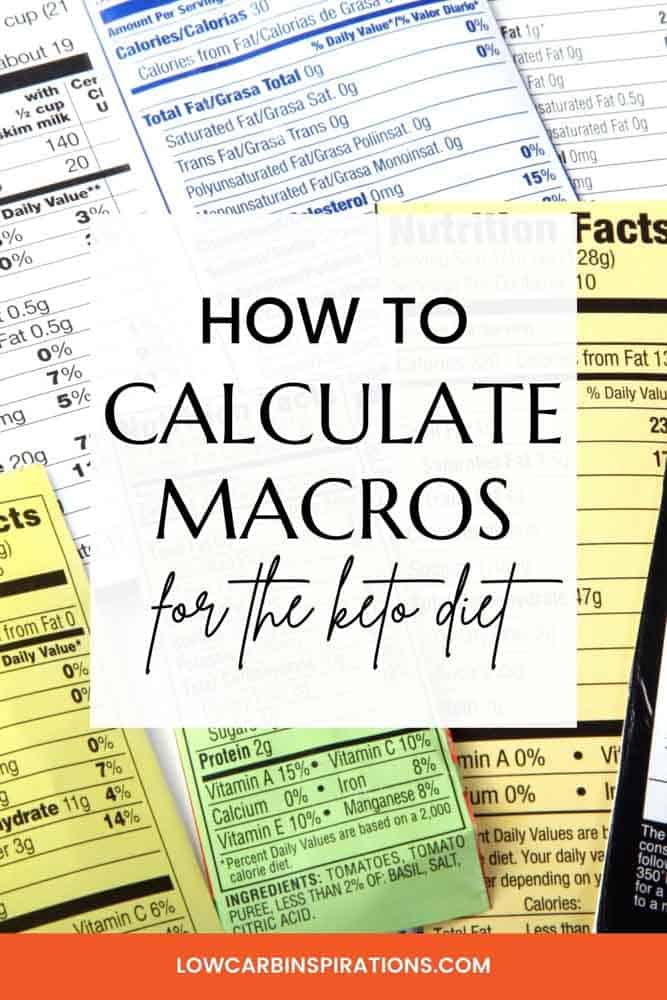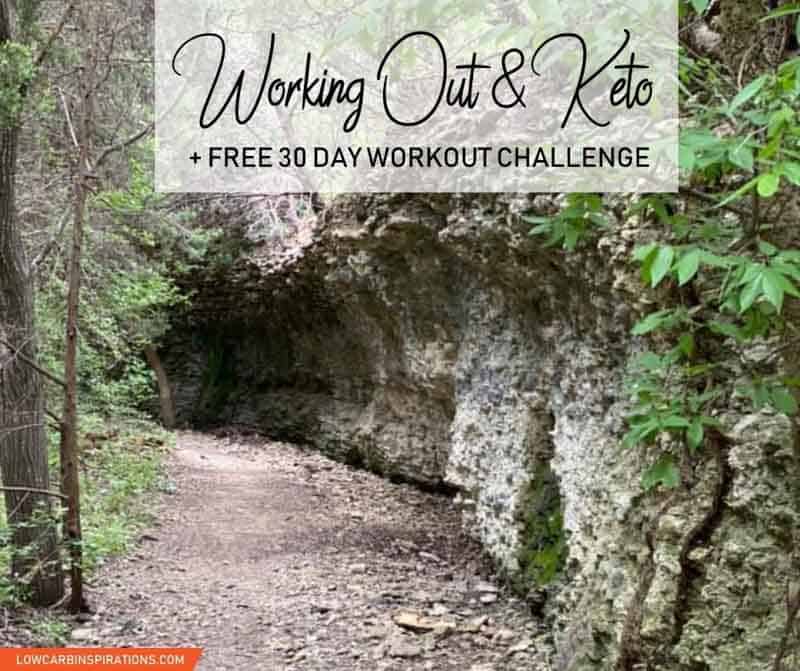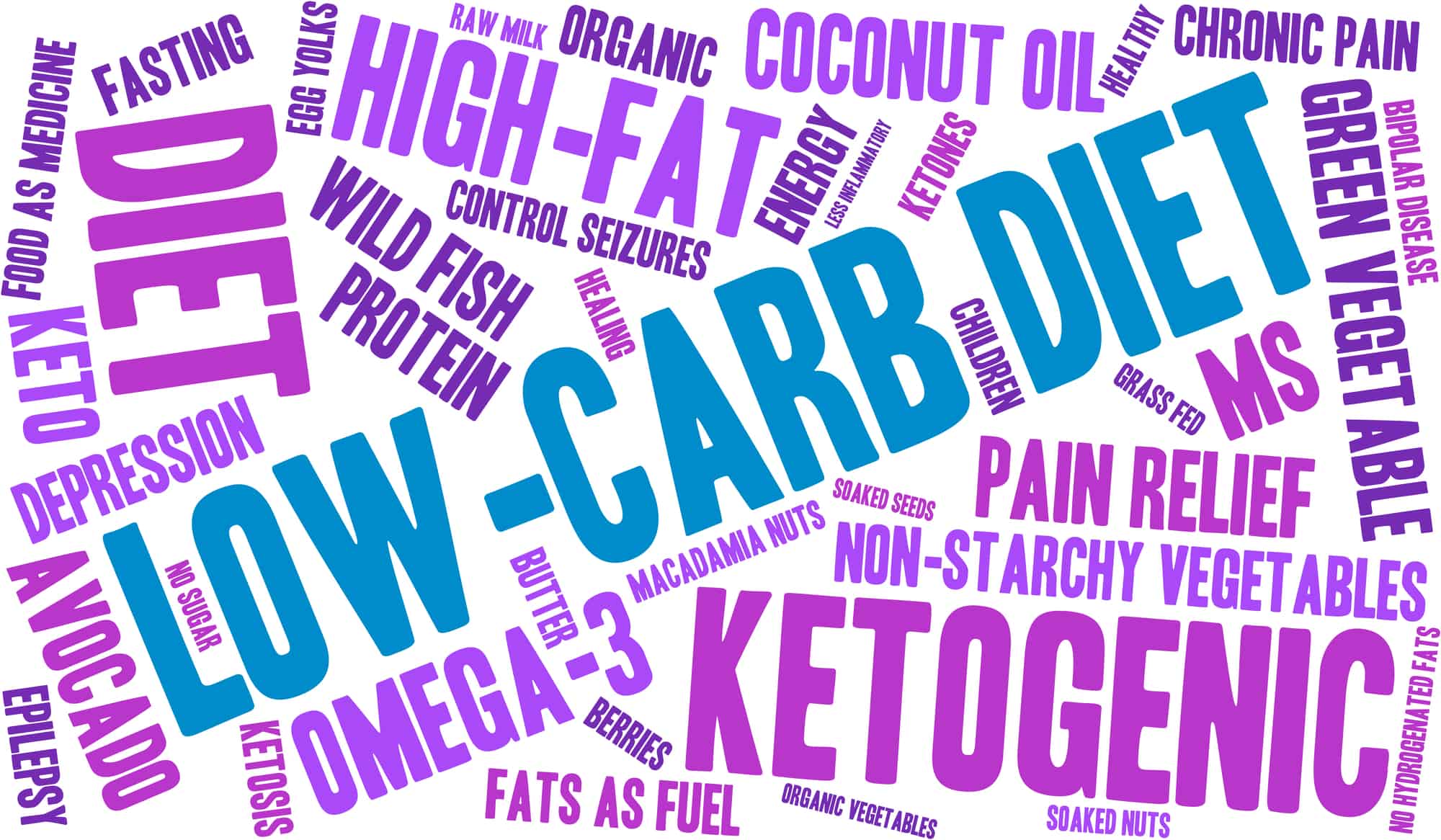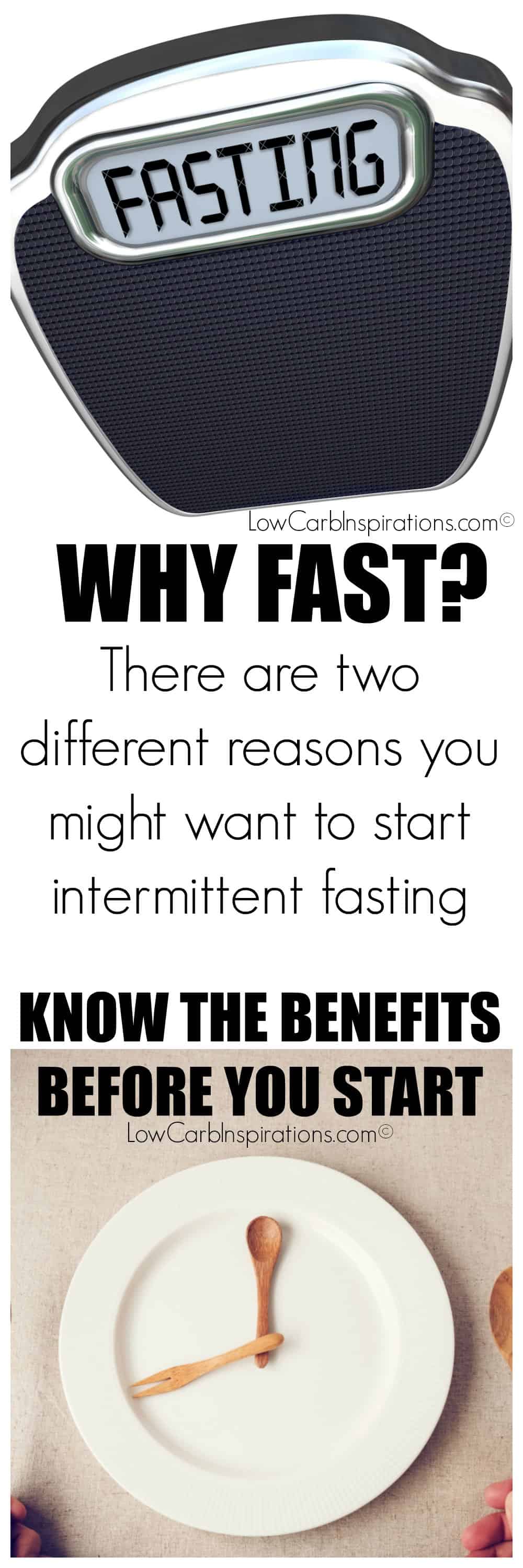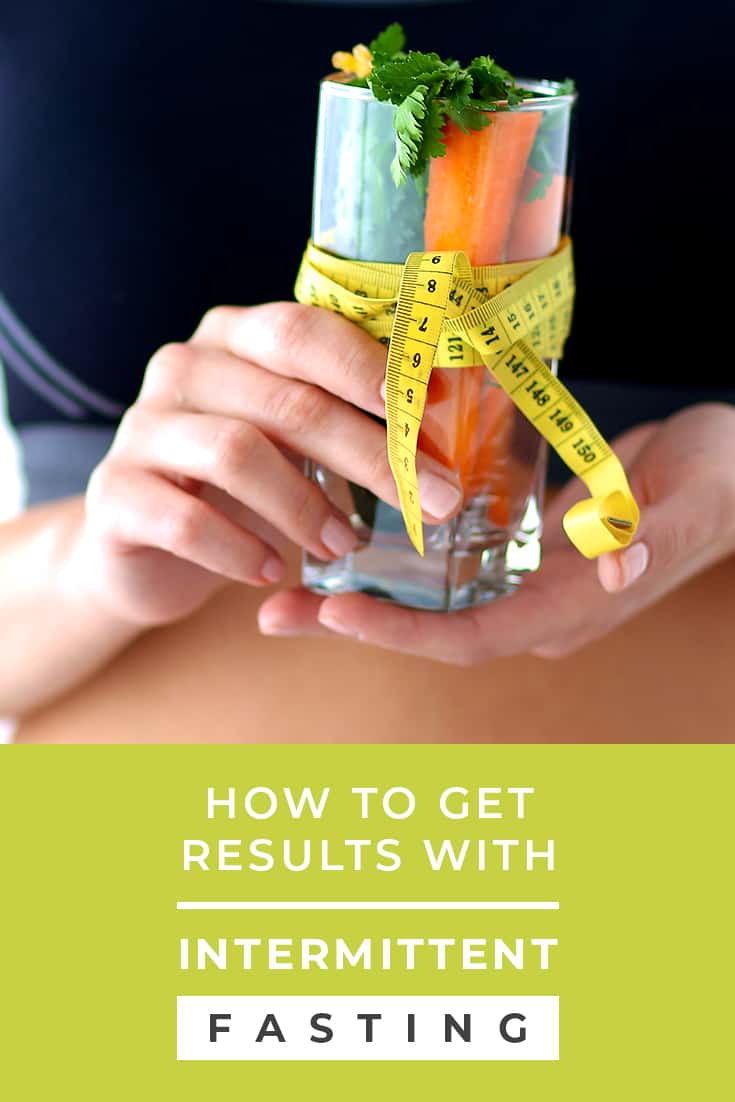How to Calculate Keto Diet Macros
This guide will teach you how to calculate macros for the keto diet and help make your transition to this healthy, sustainable way of eating easier.
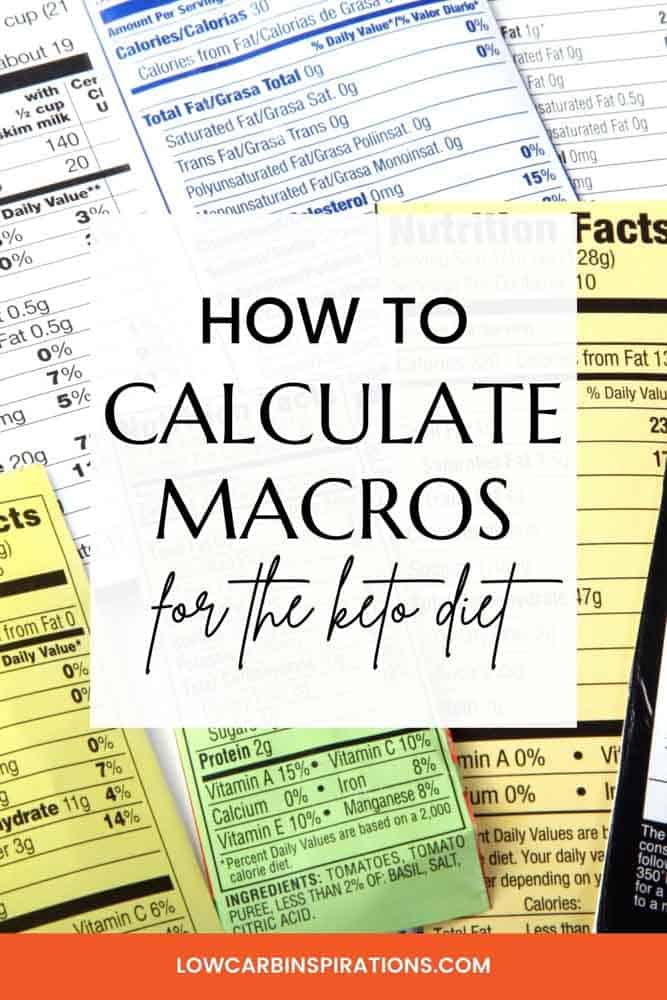
If you want to be successful on the keto diet, understanding and calculating your macros is essential. While it may seem daunting at first, with a little guidance it’s actually pretty simple.
By calculating your keto diet macros, you’ll know exactly how much fat, protein, and carbs you should be eating each day. This will help you stick to your goals and ensure that you’re getting the right mix of nutrients each day.
Here, we’ll walk you through step-by-step how to calculate your keto diet macros. We’ll also provide a few tips to help make the process easier. So let’s get started!
How to Calculate Keto Diet Macros
There are three main things you need to know in order to calculate your keto diet macros: your basal metabolic rate (BMR), your activity level, and your goal weight.
Your basal metabolic rate is the number of calories your body burns at rest. You can calculate it using this formula:
BMR = 655 + (4.35 x weight in pounds) + (4.7 x height in inches) – (4.7 x age in years)
Once you have your BMR, you need to determine your activity level. This is the amount of calories you burn per day from normal activities, such as walking and talking.
There are three activity levels: sedentary, lightly active, and active. You can find your activity level using this chart:
New to Keto? Check out the Keto Starter Guide!

The Keto Starter Guide is an amazing resource as you get started on your keto/low carb journey. This guide has everything you need to get started in 9 simple video lessons and also includes workbooks with step by step instructions for beginners.
- What’s a macro and why do I count them?
- How do I find the best recipes?
- What is ketosis and how do I get my body there?
- What fruits are allowed on a ketogenic diet?
- Will I get “Keto Flu” and what do I do about it?
Get the Keto Starter Guide today!
Activity Level Calorie Burn
- Sedentary: 1.2 x BMR
- Lightly Active: 1.375 x BMR
- Active: 1.55 x BMR
Now that you have your BMR and activity level, you can calculate your goal weight. This is the weight you want to achieve in order to be at your target caloric intake. To find your goal weight, multiply your BMR by the activity level multiplier and then subtract 20%.
For example, if you have a BMR of 1,500 and are lightly active, your goal weight would be 1,050 (1,500 x 1.375 – 20%).
Calculating Macros with a Calculator
If you don’t understand the formula above, you can also you a macro calculator to help you.
Once you have your goal weight, you can use this calculator to determine your keto diet macros, like this one from Calculo.io.
Simply enter in your information and the calculator will automatically calculate your macros for you.
While this method may be easier, it always best to understand how you calculate macros manually.
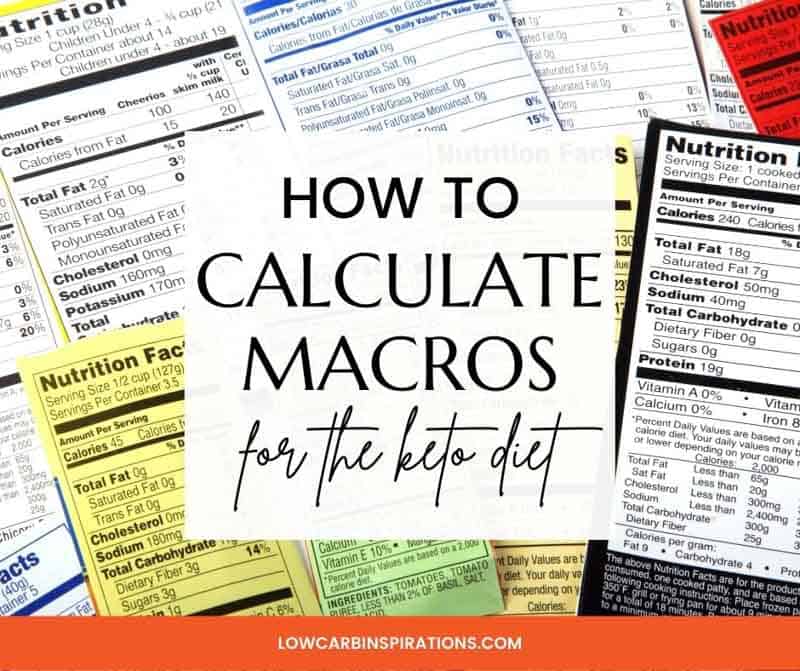
Tips for Calculating Keto Diet Macros
- Don’t forget to factor in your activity level when calculating your BMR.
- If you’re not sure what your activity level is, use the chart above to help you determine it.
- When calculating your goal weight, be realistic and give yourself some room to indulge occasionally.
Best Apps to Help Track Macros
MyFitnessPal is one of the most popular apps for tracking food and calorie intake. It’s free to use and has a large database of foods.
Lose It! is another app that can help you track your macros and calories. It’s also free to use and has a large database of foods.
Fitbit also has a feature called Insights that can help you track your food and nutrition intake, as well as your macros.
CarbManager is an app specifically designed for tracking keto diet macros. They also offer a premium version to use, but it has a wealth of features that can help you stay on track.
There are also many other apps that can help you track your macros, so be sure to explore and find the one that works best for you.
Calculating your keto diet macros is essential for success on the diet. By knowing how much fat, protein, and carbs you should be eating each day, you’ll be able to stick to your goals and make sure you’re getting the nutrients your body needs.
Remember that the keto diet is a high-fat, low-carb diet. So your macros may be different than what the calculator calculates. experiment until you find what works best for you.
Now that you know how to calculate your keto diet macros, it’s time to get started! Just remember to be patient and take things one step at a time. Soon, you’ll have a better understanding of your body and what works best for you.
Be sure to pin this for later!